How can I apply for Mari Business Loan?
You may apply for Mari Business Loan via the MariBank app following the steps below.
If you are a new MariBank customer:
1. Download the MariBank app from the Apple App Store, Google Play Store, or Huawei AppGallery, and
2. Register with a valid Singapore mobile number.
3. Tap on Business Banking and select your preferred loan options
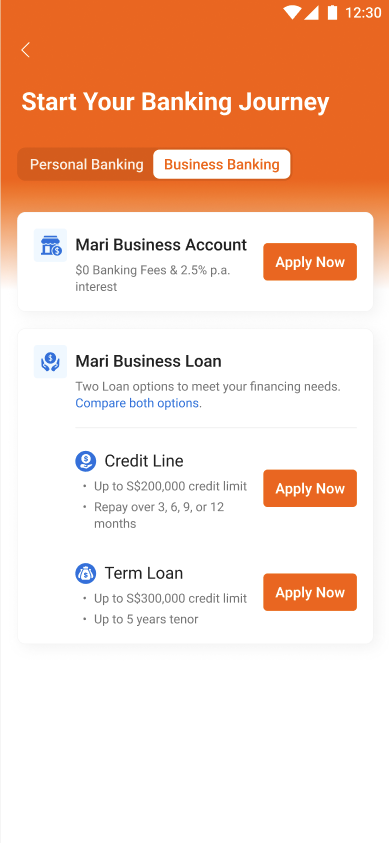
4. Connect Singpass and follow on-screen instructions to complete the application.
5. If there are other authorised persons identified for your entity, share the application link for them to complete the application too.
6. For Mari Business Loan (Term Loan) application, upload the required documents through the unique weblink sent to your email.
When you apply for a Mari Business Loan, we will also evaluate your eligibility for a Mari Business Account as your loan servicing account. Regardless of your loan application's outcome, we may still open a Mari Business Account for you to support your banking needs.
If you already have an existing MariBank account (either a Personal Banking account or a Business Banking account) please apply for Mari Business Loan via your existing account:
1. Log in to the MariBank app.
2. Tap Me on homescreen.
3. Tap Apply for a New Product and select your preferred loan option
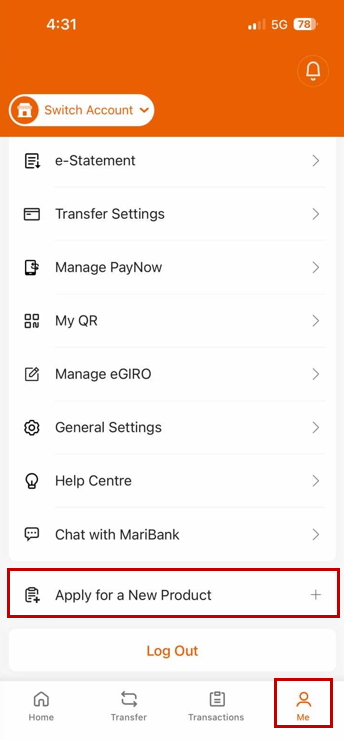
Contact Us
Our 24/7 Customer Service Team is here for you if you have any questions!


